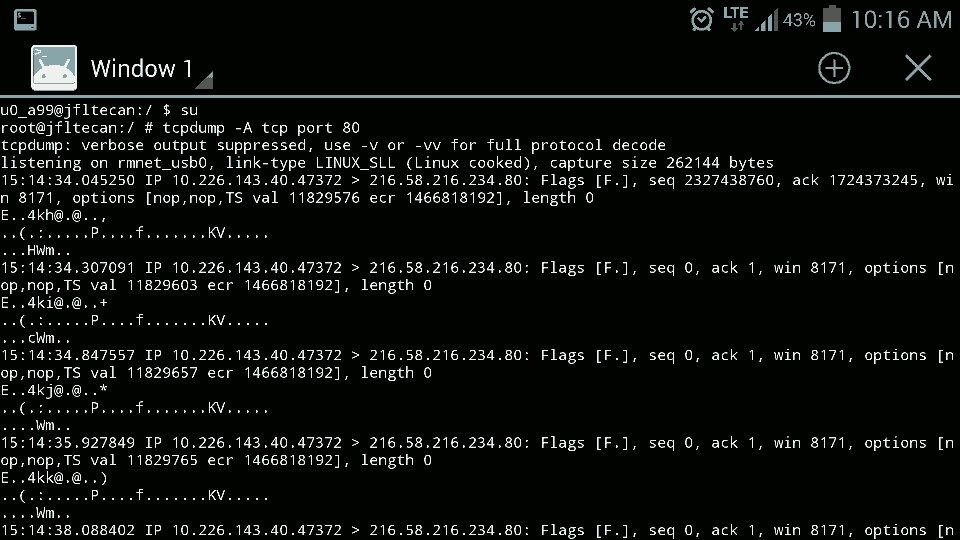What You Need
To use this application, you need to have:
- A Rooted Android Device
- A Terminal Access Program
- The tcpdump binary, which is found in our Downloads section.
Root Access on Your Android
Root access is a mod performed on the Android device to allow you to run applications at a superuser level. We will not go into the details on how to root your device on our site. There are many discussion groups / sites showing the how-to's to root your device. Needless to say, tcpdump needs to be run at a superuser level, so your device needs to be rooted. Note: Rooting your device could void its warranty.
Terminal Access
Since tcpdump is a command line tool, you will require terminal access on your device. There are plenty of terminal access programs for the Android. Just go to the Play Store on your device, and search for Terminal Emulator, or Shell Terminal, or Command Prompt, and this will bring you to a suitable shell prompt.
Terminal access can also be from a tethered computer. If you have ADB (Android Debug Bridge), an option to connect is via the adb shell command, giving you access to a shell on your Android device from your PC.
Don't forget to "su" to superuser before you run tcpdump, otherwise you will receive a warning, "tcpdump: can't execute: Permission denied"
The tcpdump Binary
This is what our site offers - tcpdump for Android. The binary, or executable is the command line tool you will be running. After you have downloaded the binary to your device you will need to change the file permissions of the file to make it executable. (ie chmod +x tcpdump. You can then run the program by typing in './tcpdump'.
Downloads
Go to our Downloads section to download the latest and greatest precompiled Android tcpdump binary.
Documentation
Since the source code is being developed and maintained by the https://www.tcpdump.org group, documentation is being maintained by that group as well. If you require tcpdump documentation, then visit https://www.tcpdump.org/#documentation
Android tcpdump APK
You may be looking for an APK, or Android Package Kit for tcpdump. This is not an easy task. Android tcpdump is a tool used within an existing terminal package. To package tcpdump as a standalone APK, one would need to basically create a terminal package first, then embed the tcpdump application into this terminal APK.
However, there is a work-around.
Our recommendation would be to use an existing terminal package, such as Termux, and download our tcpdump application into termux. That way, you have the benefits of running an awesome terminal emulator program (termux), and the awesome tcpdump application as well. This combination works great together.
It is just that easy.